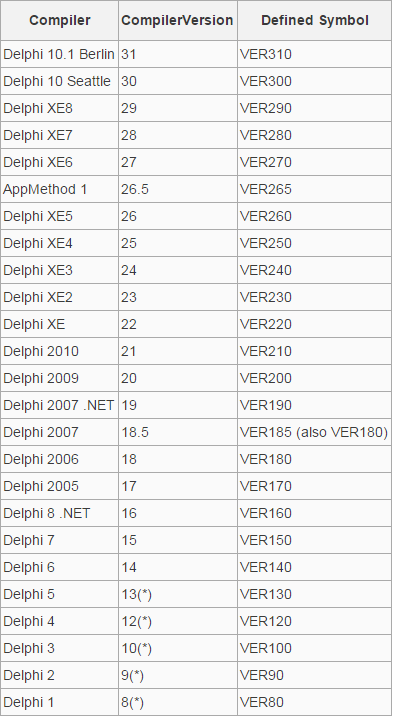List of files generated by in a Delphi Application

Delphi produces various files for each project, and we should know what they are and how they are named. Basically, two elements have an impact on how files are named: the names you give to a project and its units, and the predefined file extensions used by Delphi. You will find the files in the directory where a Delphi project resides. Following table shows the extensions of the files and when or under what circumstances these files are created and their importance for future compilations.