Applying Theme or Style to a Delphi Application
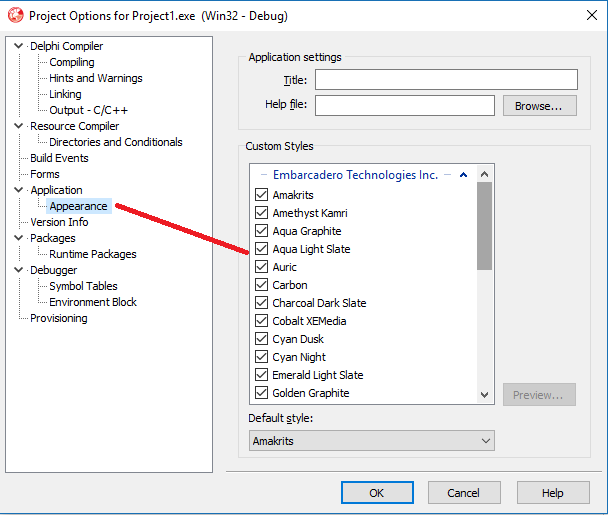
Delphi provides functionality to apply Themes and Styles at runtime to a Delphi application. Once we apply a Style to application it will apply to all default VCL components provided by Delphi IDE only. So note that it may not be applied to some third-party components. In this blog let’s see how to apply Styles to Delphi application at RunTime. So let’s first create a Delphi Project by selecting File -> New -> VCL Form Application and save the project. Save the default form as MainForm. Now to apply styles and themes first we have to choose the themes we want to apply in our application at runtime. So select Project -> Options -> Appearance -> Then select Custom Styles as per required. Project file will be look like as follow and here we have added 'Amakrits' style as default style on application loading. program Project1; uses Vcl.Forms, FormMain in 'FormMain.pas' {MainForm}, Vcl.Themes, Vcl.Styles; {$R *.res} begi...

